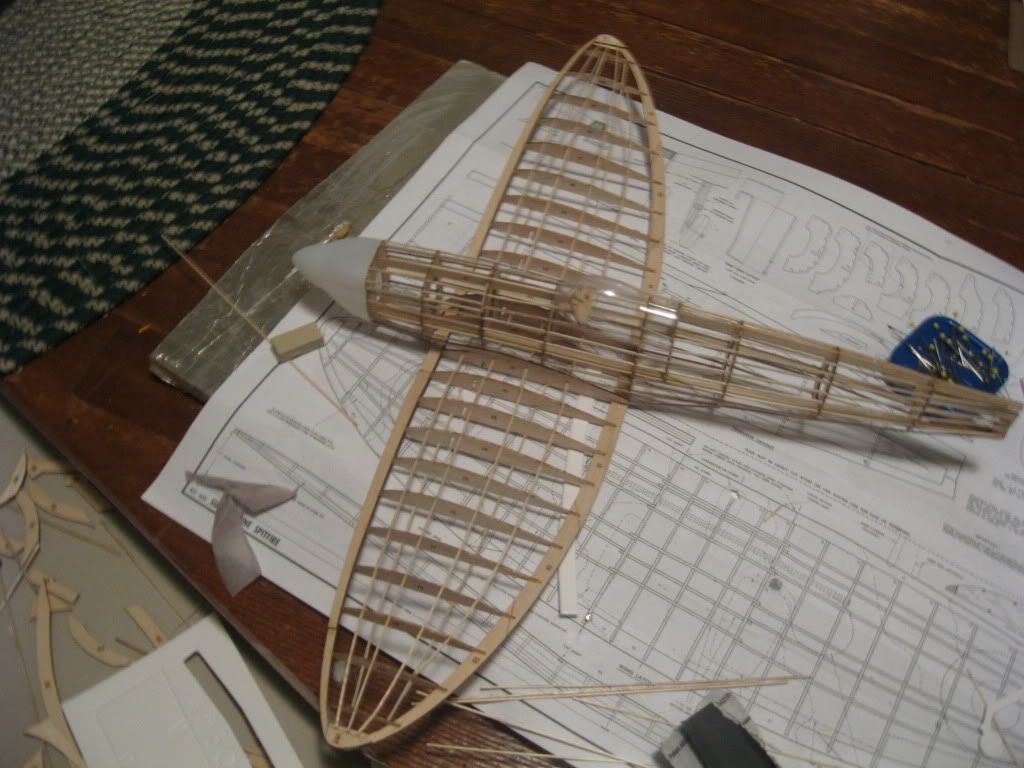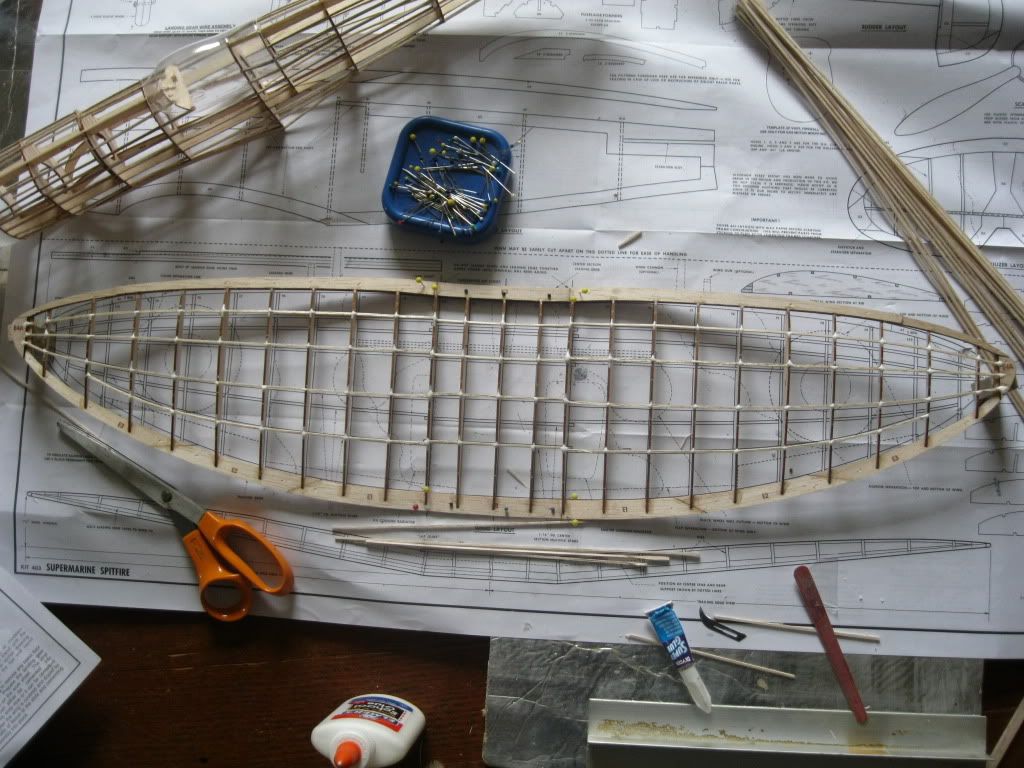Kit 403 LC Spitfire Build
34 posts
• Page 2 of 3 • 1, 2, 3
Looks great Supercubber, even just the bones of a Spitfire are nice to see when cleanly built.
Yes using alcohol is another way to shrink the tissue as alcohol does not loosen the glue significantly. Whatever you do keep it light if you want it to fly that is the critical part, the other is taking your time to make sure it is straight.
Cheers, Jens
Yes using alcohol is another way to shrink the tissue as alcohol does not loosen the glue significantly. Whatever you do keep it light if you want it to fly that is the critical part, the other is taking your time to make sure it is straight.
Cheers, Jens
- jensheydel
- Posts: 73
- Joined: Mon Jun 06, 2011 7:57 am
Ah nothing like looking at a cleanly built set of bones, almost worthy of hanging the model up as it is ... ok maybe not (LOL)cover that machine ... take your time and it will fly like a champ.
Jens
Jens
- jensheydel
- Posts: 73
- Joined: Mon Jun 06, 2011 7:57 am
Whoops I didn't mean to hit the post button.  If I do, it will be over a tall grassy field just to prove it is an airplane then hang it up.
If I do, it will be over a tall grassy field just to prove it is an airplane then hang it up. 
Who put an "S" in lisp? 
- Supercubber95
- Posts: 218
- Joined: Wed Apr 21, 2010 2:13 pm
- Location: Belle Fourche, South Dakota
Well, all the frames are done... And I have a pile of stringers left over. they give me three-quarters of a sheet extra. I am very pleased... Maybe hang it up now so I can't do a stinky tissue job... 
 Not really.
Not really.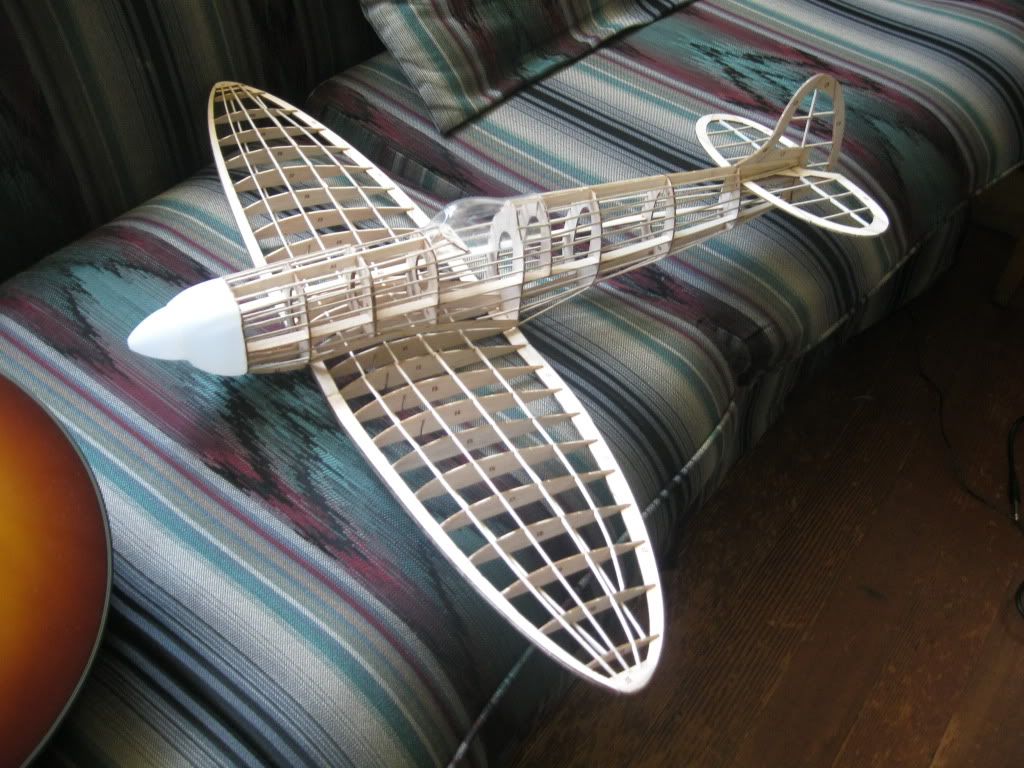
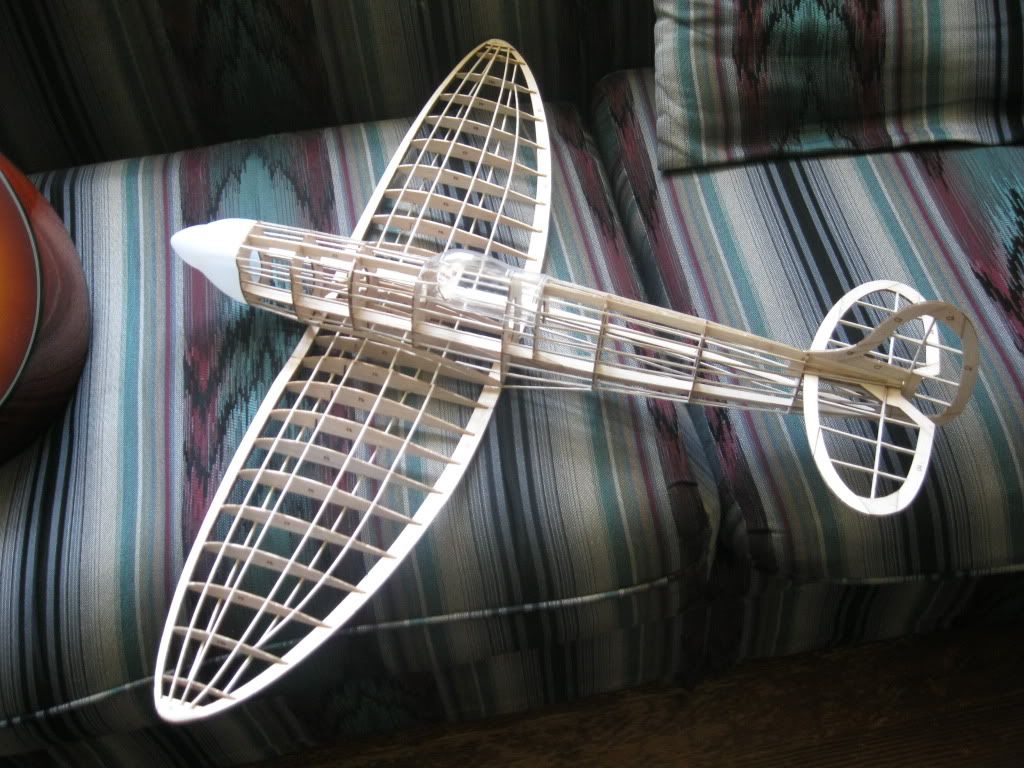



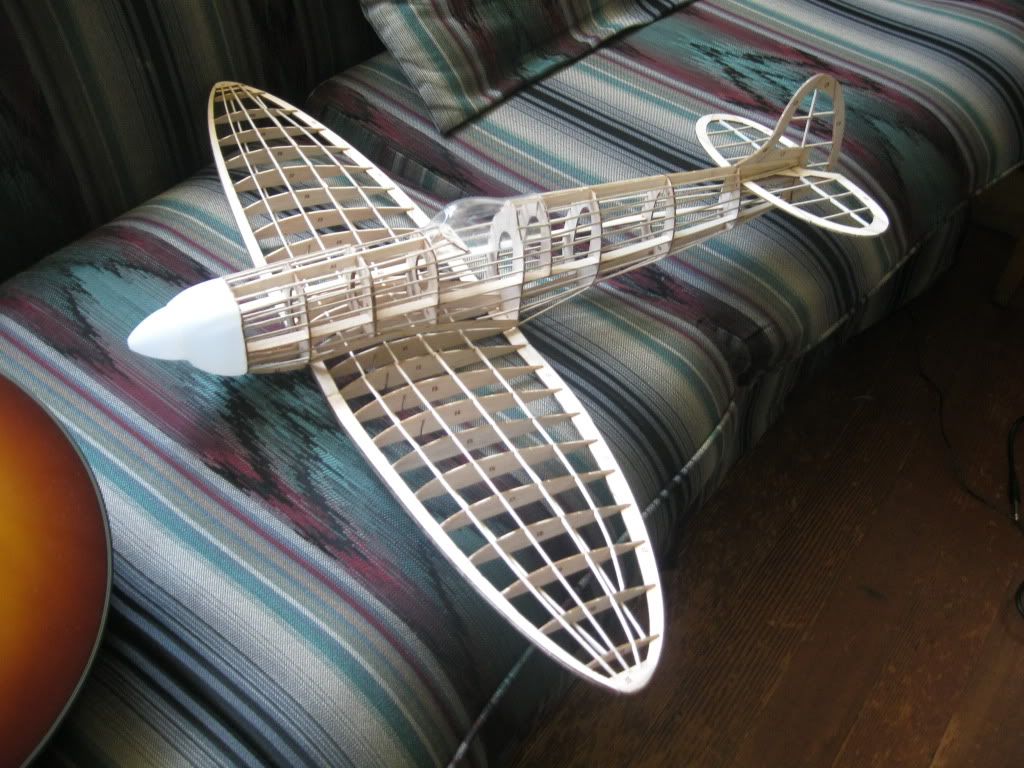
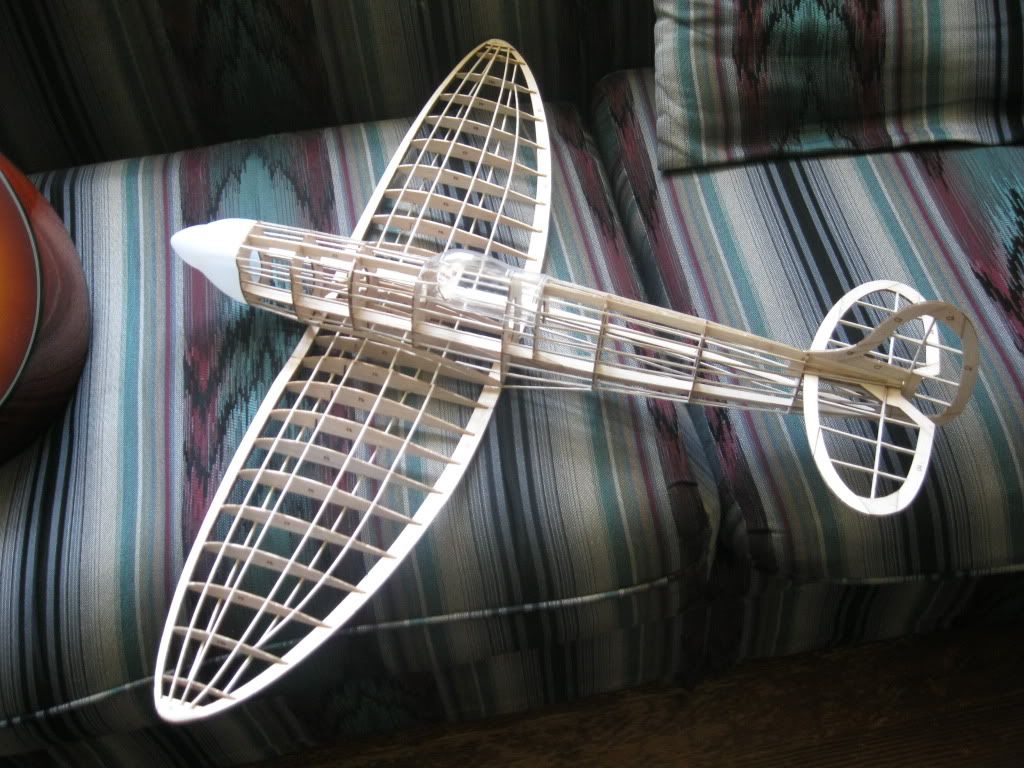



Who put an "S" in lisp? 
- Supercubber95
- Posts: 218
- Joined: Wed Apr 21, 2010 2:13 pm
- Location: Belle Fourche, South Dakota
Resize them to 1024 x768 pixels.
Open the picture using Microsoft Picture manger, click on "edit pictures", clikc on "resize", mark box on "custom width and height", type in 1024 in the first box to the left, and 768 in the other box.
Click "Okay"........click the "save" save button and the picture is then saved smaller.
Open the picture using Microsoft Picture manger, click on "edit pictures", clikc on "resize", mark box on "custom width and height", type in 1024 in the first box to the left, and 768 in the other box.
Click "Okay"........click the "save" save button and the picture is then saved smaller.
- Xanadu
- Posts: 497
- Joined: Wed Sep 27, 2006 9:48 pm
- Location: Anola, MB, Canada
I know  It took me three days to do it. Little section by little section... Aslo it takes a while to shrink everything as the wing is built in one piece. But I love it!
It took me three days to do it. Little section by little section... Aslo it takes a while to shrink everything as the wing is built in one piece. But I love it!
Who put an "S" in lisp? 
- Supercubber95
- Posts: 218
- Joined: Wed Apr 21, 2010 2:13 pm
- Location: Belle Fourche, South Dakota
I am building the 403LCand have replaced the rubber prop with a more authentic 4 blade (for static display). Any suggestions on how to attach the nosecone? I filled the cowl with epoxy, drilled it out to hold the prop shaft I made, and now it is time to put on the nose piece, and don't want to mess it up if someone can share some advice.
- Szyp
- Posts: 198
- Joined: Fri May 27, 2011 4:10 pm
I would say take the thrust bearing off the rubber prop and glue it on to the epoxy filled nose cone. Post some pics Szyp, I wanna see! Thanks Phugoid. I haven't done anything more on it because I was in Montana last weekend.
Who put an "S" in lisp? 
- Supercubber95
- Posts: 218
- Joined: Wed Apr 21, 2010 2:13 pm
- Location: Belle Fourche, South Dakota
When I learn how to post pictures I swill certainly do that. The propellor is mounted on a sanded to size 3/8 dowell, and cemented to the hole in the 4 blade prop, and the dowell is passed through a 3/8 hole in the cowl. I iused the thrust bearing to cap the hole in the replacement prop. Now I need to attach the nosecone, and I am wondering if maybe I should cut te nose cone gashes so it fits over the prop, and the glue the nose cone to te cowl, thus having a prop that will be glued solid. It really doesn't have to spin, but I am wondering if someone else has a better idea. 
- Szyp
- Posts: 198
- Joined: Fri May 27, 2011 4:10 pm
34 posts
• Page 2 of 3 • 1, 2, 3
Return to General Building Questions
Who is online
Users browsing this forum: No registered users and 6 guests