Cessna 180 Group Build
Re: Cessna 180 Group Build
S
Last edited by Phugoid on Sat Apr 05, 2014 6:00 am, edited 1 time in total.
- Phugoid
- Posts: 952
- Joined: Wed Jan 20, 2010 8:17 am
Re: Cessna 180 Group Build
Andrew,
I'm very happy for you and your good balsa. I have a couple of kits with decent balsa but not all the sheets. I think that after many years of scratch building one tends to get a bit jaded toward quality. Especially when building for competition. The thing is that the heavy or stiff balsa has a place in very build I do. Just not in the places that Guillow's kits puts them usually. I think that fuse formers and wing ribs should be the lightest stuff they can use. The trailing and leading edge stock should be medium to harder stuff. Any built up balsa that would need to be layered and then sanded to shape should be soft as well. I know there are limitations when die cutting. I'd prefer light print wood for these kits actually. Anyway, I think the wood thickness for this size wing span definitely makes up for the less than stellar wood itself. Enough about what I like. Get building! Your efforts on this thread have been great. Anyone who would want to build their first plane could choose this kit and follow along and be successful.
Steve
I'm very happy for you and your good balsa. I have a couple of kits with decent balsa but not all the sheets. I think that after many years of scratch building one tends to get a bit jaded toward quality. Especially when building for competition. The thing is that the heavy or stiff balsa has a place in very build I do. Just not in the places that Guillow's kits puts them usually. I think that fuse formers and wing ribs should be the lightest stuff they can use. The trailing and leading edge stock should be medium to harder stuff. Any built up balsa that would need to be layered and then sanded to shape should be soft as well. I know there are limitations when die cutting. I'd prefer light print wood for these kits actually. Anyway, I think the wood thickness for this size wing span definitely makes up for the less than stellar wood itself. Enough about what I like. Get building! Your efforts on this thread have been great. Anyone who would want to build their first plane could choose this kit and follow along and be successful.
Steve
- Steve Blanchard
- Posts: 343
- Joined: Tue Jun 14, 2011 10:08 am
Re: Cessna 180 Group Build
C
Last edited by Phugoid on Sat Apr 05, 2014 6:00 am, edited 1 time in total.
- Phugoid
- Posts: 952
- Joined: Wed Jan 20, 2010 8:17 am
Re: Cessna 180 Group Build
I'm working on it, honest!
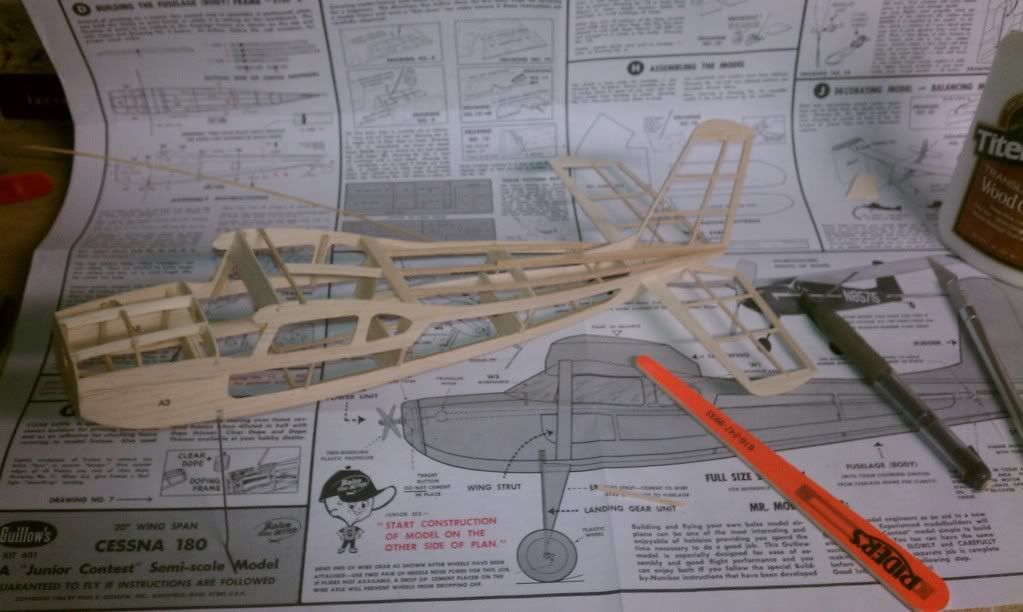
I made rather good progress last weekend. Hope to have the wings wrapped up this week and maybe have it done by new years? We'll see, a bit busy this time of year...
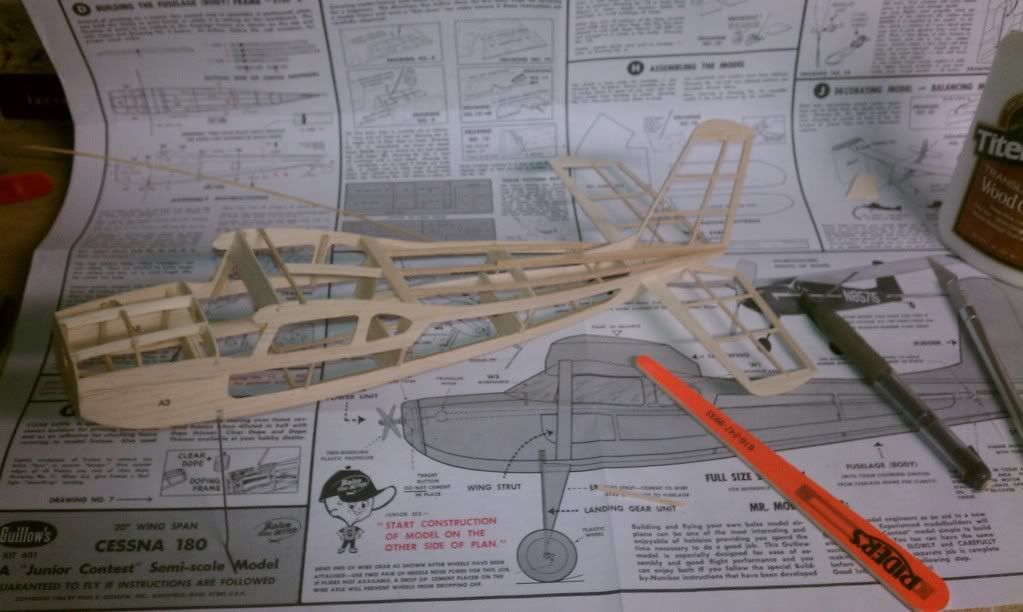
I made rather good progress last weekend. Hope to have the wings wrapped up this week and maybe have it done by new years? We'll see, a bit busy this time of year...
not your average nut.
- wingnut
- Posts: 36
- Joined: Thu Nov 26, 2009 9:42 pm
- Location: Kalamazoo, MI
Re: Cessna 180 Group Build
Looking good wingnut...Looking forward to seeing the wings and the finished model!! 
- BassettsAllSorts
- Posts: 121
- Joined: Wed Oct 19, 2011 1:42 pm
Re: Cessna 180 Group Build
H
Last edited by Phugoid on Sat Apr 05, 2014 6:01 am, edited 1 time in total.
- Phugoid
- Posts: 952
- Joined: Wed Jan 20, 2010 8:17 am
Re: Cessna 180 Group Build
Hi Andrew
I hope you get better soon.
I'm really struggling after my diagnostic operation last week - I'm battered
Get well soon just think you'll be having that Christmas turkey soon!!!
Tom
I hope you get better soon.
I'm really struggling after my diagnostic operation last week - I'm battered
Get well soon just think you'll be having that Christmas turkey soon!!!
Tom
- BassettsAllSorts
- Posts: 121
- Joined: Wed Oct 19, 2011 1:42 pm
Re: Cessna 180 Group Build
Hi All,
I barely started my model one night (Have most of pieces punched out) and ready to go but have been distracted. I am going back to work aboard ship and that is where I can build this model quickly. It will be first on my "Build List"
It has been wet here in Seattle for the past month, so I have not test flown my "Arrow".
So I have my hobby stuff all packed up and ready to get to "Work"!
Mitch
I barely started my model one night (Have most of pieces punched out) and ready to go but have been distracted. I am going back to work aboard ship and that is where I can build this model quickly. It will be first on my "Build List"
It has been wet here in Seattle for the past month, so I have not test flown my "Arrow".
So I have my hobby stuff all packed up and ready to get to "Work"!
Mitch
- Mitch
- Posts: 1347
- Joined: Mon Aug 22, 2011 9:16 pm
- Location: Kent, WA
Re: Cessna 180 Group Build
Hi Everybody! I actually finished mine a couple of weeks ago but haven't had time to post pics yet. I will do so when I get home tonight. I am hoping to get some flying time this weekend to see how she goes.
Steve
Steve
- Steve Blanchard
- Posts: 343
- Joined: Tue Jun 14, 2011 10:08 am
Re: Cessna 180 Group Build
OK better late than never I guess. Here are the pics I promised. Total weight without rubber is 23 grams. I'm happy with that. Changes I made were minimal. I made the stab slot larger so I could adjust for trim. The incicdence on the plan looked close to 0 degrees so I was able to tilt the stab for a couple more degrees and was able to get a decent glide with the CG about where it should be. The tissue is Esaki and the color scheme is of the Cessna 180 flown by Jim Tweto on Flying Wild Alaska. It's a great show and I really like his Cessna. The wheels are balsa spun on a dremel. I used all CA glue as I normally do. I like to use other glues for laminating and attaching finished parts but the structure is built using nothing but CA. Contrary to popular belief it does not effect the weight in a negative way because of the way I apply it. Here are the pics:








- Steve Blanchard
- Posts: 343
- Joined: Tue Jun 14, 2011 10:08 am
Re: Cessna 180 Group Build
Wow great looking plane! Have you flown it yet? If so please post results.
Adam
Adam
- cutter
- Posts: 47
- Joined: Thu Oct 06, 2011 10:45 am
- Location: New Jersey
Re: Cessna 180 Group Build
That’s a great looking build. The covering looks flawless and the paint job is eye catching.
- sawingman
- Posts: 53
- Joined: Mon Apr 11, 2011 8:39 am
- Location: Fullerton, CA, USA
Re: Cessna 180 Group Build
Hey guys thanks!
No flights yet. Should be this weekend. I will let everyone know when I throw it in the air.
The Paint job isn't really a paint job. The red is Esaki tissue chalked with red on the back for opacity. All tissue was applied using UHU glue stick. I then shrunk the tissue using alcohol. I soak the wings and then pin them down to dry. I soak the fuse completely and leave to dry. I DO NOT shrink small tails like this. They are far to light and fragile. After these items were dry I moved on to markings. The white striping is white Esaki with Design Masters Floral Spray White on the back, again for opacity, and the red registration numbers printed on it. I then cut out the tissue stripes with the registration printed on it and apply it to the model using UHU glue stick. The blue stripes were made from some scrap Blue Esaki I had (I keep a lot of scraps in a drawer for instances like this). I sprayed the back of this with White same as I did for the White stripes. I then cut them out and applied in the same fashion. After the the glue stick was fully cured I gave all of the parts 3 light coats of Krylon Crystal Clear. I stuck it all together and glued on the windshield. That's pretty much it.
Steve
No flights yet. Should be this weekend. I will let everyone know when I throw it in the air.
The Paint job isn't really a paint job. The red is Esaki tissue chalked with red on the back for opacity. All tissue was applied using UHU glue stick. I then shrunk the tissue using alcohol. I soak the wings and then pin them down to dry. I soak the fuse completely and leave to dry. I DO NOT shrink small tails like this. They are far to light and fragile. After these items were dry I moved on to markings. The white striping is white Esaki with Design Masters Floral Spray White on the back, again for opacity, and the red registration numbers printed on it. I then cut out the tissue stripes with the registration printed on it and apply it to the model using UHU glue stick. The blue stripes were made from some scrap Blue Esaki I had (I keep a lot of scraps in a drawer for instances like this). I sprayed the back of this with White same as I did for the White stripes. I then cut them out and applied in the same fashion. After the the glue stick was fully cured I gave all of the parts 3 light coats of Krylon Crystal Clear. I stuck it all together and glued on the windshield. That's pretty much it.
Steve
- Steve Blanchard
- Posts: 343
- Joined: Tue Jun 14, 2011 10:08 am
Re: Cessna 180 Group Build
Steve. That sounds like a detailed and time consuming process but it was sure worth it cause it turned out really nice. What method do you use for printing on the Easki? Also, do you pre-shrink the tissue before applying?
- sawingman
- Posts: 53
- Joined: Mon Apr 11, 2011 8:39 am
- Location: Fullerton, CA, USA
Re: Cessna 180 Group Build
It's not very time consuming to tell you the truth. Once you've done it the first time it's very easy.
To print on Esaki, I make my graphics however I want whether I use Adobe Illustrator or even Microsoft Word.
Print a test page to see where the graphics are going to print on the sheet as well as be sure the color is close to what you want.
Take the test page (this is just regular copy/printer paper) and I spray it with Craft Bond spray adhesive to use it as a backing paper ( a lot of people use 3M 77, I have too and it works fine, this stuff I'm using now is just much cheaper).
Then lay the paper against a sheet of newsprint or cardboard or what have you and peel it away to reduce the tack so you don't tear the tissue when you remove it from the backing paper.
Take the backing paper and lay it down on the back of the Esaki. Trim around the edges of the backing paper so the tissue is exactly the same size as the backing paper.
Put it into the feeder on the printer just like a regular piece of paper and press print.
Please note: It is very important that you use a water resistant inks such as Durabrite inks from Epson. These are no more expensive and the print never runs. The Epson printers seem to work best for this in my opinion. These are not water proof just water resistant. I have found that I can really soak my printed tissue with alcohol and have no runs at all. Other inks I have used do not work.
As far as preshrinking is concerned the only planes I ever preshrink tissue for are No-cals. These are profile models that have a very light structure that cannot withstand the tightening of the tissue. So to answer your question, No I did not preshrink for this.
I hope this was helpful!
Steve
To print on Esaki, I make my graphics however I want whether I use Adobe Illustrator or even Microsoft Word.
Print a test page to see where the graphics are going to print on the sheet as well as be sure the color is close to what you want.
Take the test page (this is just regular copy/printer paper) and I spray it with Craft Bond spray adhesive to use it as a backing paper ( a lot of people use 3M 77, I have too and it works fine, this stuff I'm using now is just much cheaper).
Then lay the paper against a sheet of newsprint or cardboard or what have you and peel it away to reduce the tack so you don't tear the tissue when you remove it from the backing paper.
Take the backing paper and lay it down on the back of the Esaki. Trim around the edges of the backing paper so the tissue is exactly the same size as the backing paper.
Put it into the feeder on the printer just like a regular piece of paper and press print.
Please note: It is very important that you use a water resistant inks such as Durabrite inks from Epson. These are no more expensive and the print never runs. The Epson printers seem to work best for this in my opinion. These are not water proof just water resistant. I have found that I can really soak my printed tissue with alcohol and have no runs at all. Other inks I have used do not work.
As far as preshrinking is concerned the only planes I ever preshrink tissue for are No-cals. These are profile models that have a very light structure that cannot withstand the tightening of the tissue. So to answer your question, No I did not preshrink for this.
I hope this was helpful!
Steve
- Steve Blanchard
- Posts: 343
- Joined: Tue Jun 14, 2011 10:08 am
Return to General Building Questions
Who is online
Users browsing this forum: No registered users and 24 guests
