Rufe - Zero?
10 posts
• Page 1 of 1
Rufe - Zero?
Has anyone converted the standard Rufe kit into a Zero? Is it just a case of removing the floats and fitting some landing gear instead? Thanks!
- cdwheatley
- Posts: 92
- Joined: Sun Dec 03, 2006 1:03 pm
- Location: Waterlooville, Hampshire, England
RE: Rufe - Zero?
Hi, I was looking through the forms and found this (I hope this link works  ) http://balsamodels.com/phpBB/viewtopic.php?t=60. I thought it was cool.
) http://balsamodels.com/phpBB/viewtopic.php?t=60. I thought it was cool.
Hope this helped
Hope this helped
get your head in the clouds =)
- Flyguy172
- Posts: 21
- Joined: Thu Mar 02, 2006 9:02 pm
- Location: Ventura County CA. (near Los Angeles)
Yes it did help, thanks 
The reason I was asking is that I've done a little research and apparently the Rufe has a different shaped fin and a small added piece on the underside of the fuselage at the rear too. The picture of the tail section on the Guillow's box looks like it should be a Zero though!
Another thing I've just thought of is that if I decide to make it as a flying model, wouldn't the floats be a bit vulnerable when landing?
The reason I was asking is that I've done a little research and apparently the Rufe has a different shaped fin and a small added piece on the underside of the fuselage at the rear too. The picture of the tail section on the Guillow's box looks like it should be a Zero though!
Another thing I've just thought of is that if I decide to make it as a flying model, wouldn't the floats be a bit vulnerable when landing?
- cdwheatley
- Posts: 92
- Joined: Sun Dec 03, 2006 1:03 pm
- Location: Waterlooville, Hampshire, England
Rufe/Zero diffrent in tail
Your right, it looks like the Rufe has more of a flat tail than the Zero which has more of a point. You can see that in these photos. 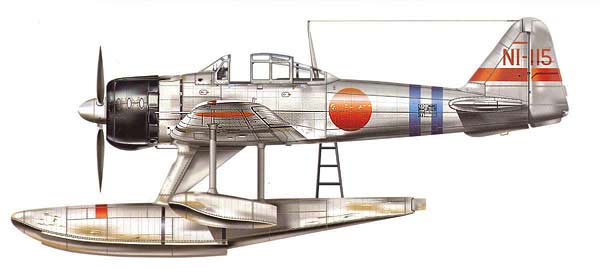
 You can also sea that thing under the tail of the Rufe. On the Zero, it would be a tail wheel. It also looks like there is a air in take on the Zero just infront of the wing under the fuselage, but not on the Rufe.
You can also sea that thing under the tail of the Rufe. On the Zero, it would be a tail wheel. It also looks like there is a air in take on the Zero just infront of the wing under the fuselage, but not on the Rufe. 
 I don't know how accurate kit507 is to being a Rufe or just a Zero with floats. It shouldn't be to hard to convert the Rufe into a Zero, but in the end it all comes down to this, accuracy or ease of building.
I don't know how accurate kit507 is to being a Rufe or just a Zero with floats. It shouldn't be to hard to convert the Rufe into a Zero, but in the end it all comes down to this, accuracy or ease of building.
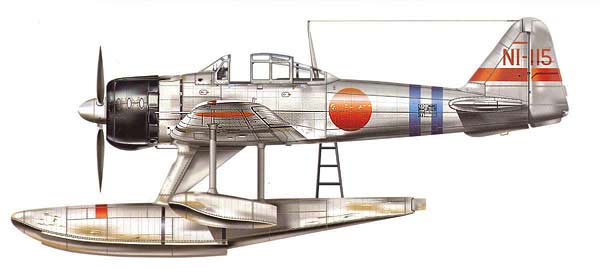
 You can also sea that thing under the tail of the Rufe. On the Zero, it would be a tail wheel. It also looks like there is a air in take on the Zero just infront of the wing under the fuselage, but not on the Rufe.
You can also sea that thing under the tail of the Rufe. On the Zero, it would be a tail wheel. It also looks like there is a air in take on the Zero just infront of the wing under the fuselage, but not on the Rufe. 
 I don't know how accurate kit507 is to being a Rufe or just a Zero with floats. It shouldn't be to hard to convert the Rufe into a Zero, but in the end it all comes down to this, accuracy or ease of building.
I don't know how accurate kit507 is to being a Rufe or just a Zero with floats. It shouldn't be to hard to convert the Rufe into a Zero, but in the end it all comes down to this, accuracy or ease of building.get your head in the clouds =)
- Flyguy172
- Posts: 21
- Joined: Thu Mar 02, 2006 9:02 pm
- Location: Ventura County CA. (near Los Angeles)
Excellent work Flyguy172!
I suppose the next question is, does the Guillow's kit look exactly like the picture on the box when finished - with the pointy tail etc i.e. a Zero on floats - or like a 'proper' Rufe
I suppose the next question is, does the Guillow's kit look exactly like the picture on the box when finished - with the pointy tail etc i.e. a Zero on floats - or like a 'proper' Rufe
- cdwheatley
- Posts: 92
- Joined: Sun Dec 03, 2006 1:03 pm
- Location: Waterlooville, Hampshire, England
How to post a picture
There was a topic on how to post pictures on the forum but, it got delete. So I guess I will explain (or at least try  ). You click that little img button and then you type the image URL (or copy paste it) and then click the img* button (it will be in the same place as the img button). The picture URL is special, I guess you could say, it will be something like this http://www.tamiya.com/english/products/ ... o_top2.jpg note the “jpg” at the end, if it did not have that “jpg” at the end it would not work. Here is an example of a picture you can’t post http://www.guillow.com/HiResImg.asp?prod=507 . The easiest way to find URLs with jpg at the end is to do an image search (I do mine at yahoo). Now if you want to post your own photo it has to have a URL with jpg at the end. Now I don’t know exactly how to get that “jpg” at the end but I do know this, on the deleted topic a guy gave the URL for a website where you could post pictures and it turned them into jpeg URL. An easy way you can tell if it is a jpeg URL (or similar like bmp, jpe, jfif, gif, tif, tiff, and png) is that there will be nothing but the picture. Oh and in case you don’t know, a URL is a web address.
). You click that little img button and then you type the image URL (or copy paste it) and then click the img* button (it will be in the same place as the img button). The picture URL is special, I guess you could say, it will be something like this http://www.tamiya.com/english/products/ ... o_top2.jpg note the “jpg” at the end, if it did not have that “jpg” at the end it would not work. Here is an example of a picture you can’t post http://www.guillow.com/HiResImg.asp?prod=507 . The easiest way to find URLs with jpg at the end is to do an image search (I do mine at yahoo). Now if you want to post your own photo it has to have a URL with jpg at the end. Now I don’t know exactly how to get that “jpg” at the end but I do know this, on the deleted topic a guy gave the URL for a website where you could post pictures and it turned them into jpeg URL. An easy way you can tell if it is a jpeg URL (or similar like bmp, jpe, jfif, gif, tif, tiff, and png) is that there will be nothing but the picture. Oh and in case you don’t know, a URL is a web address.
Well that was my best shot explaining how to post an image, might have not been that good but hey, at least I tried . Maybe someone else can do a better job explaining this but I hope this helped at least a little bit. Maybe this can help out a bit http://balsamodels.com/phpBB/faq.php?si ... d7c615c#24
. Maybe someone else can do a better job explaining this but I hope this helped at least a little bit. Maybe this can help out a bit http://balsamodels.com/phpBB/faq.php?si ... d7c615c#24
Happy Holidays
Well that was my best shot explaining how to post an image, might have not been that good but hey, at least I tried
Happy Holidays
get your head in the clouds =)
- Flyguy172
- Posts: 21
- Joined: Thu Mar 02, 2006 9:02 pm
- Location: Ventura County CA. (near Los Angeles)
Rufe Zero?
Rufes were made from A6M2 model 11 (first production version) that were turned over to the Nakajima company to be made into float fighters.
The difference in the tail was at the rear of the fuselage with the Zero rudder stopping at the top of the pointed fairing at the extreme end of the fuselage and the Rufe rudder extending all the way down to the bottom line of the fuselage to give more area for better control. The tail wheel and arresting hook were removed and faired over and a shallow ventral fin was added to increse lateral stability. The Guillow's artwork definitely shows a Zero tail.
The main landing gear and retraction mechanism were removed and the opening simply skinned over. The cockpit roll bar was deleted. The oil cooler scoop was removed and the oil cooler intake moved to a round hole at the top of the main float strut. This is apparent omission in the plastic model shown in a previous message, but if you look at the side view drawing you can detect the arc of the side of the opening just below where the strut joins the fuselage.
The boarding ladder seen in the drawing was only used at the beach. It had two hooks at the top that plugged into two slots in the right side of the fuselage and hung down resting aginst the right side of the float. It was removed by the beach crew before flight.
Built very carefully and lightly, the 500 series Rufe has been made to fly in the 30 second range, and when that light (below 30 grams) landing on the float is not a problem. I'm building one for the "G" Challenge,
http://groups.yahoo.com/group/guillows_g_challenge/
for 2007. It's supposed to be a challenge.
Howard
The difference in the tail was at the rear of the fuselage with the Zero rudder stopping at the top of the pointed fairing at the extreme end of the fuselage and the Rufe rudder extending all the way down to the bottom line of the fuselage to give more area for better control. The tail wheel and arresting hook were removed and faired over and a shallow ventral fin was added to increse lateral stability. The Guillow's artwork definitely shows a Zero tail.
The main landing gear and retraction mechanism were removed and the opening simply skinned over. The cockpit roll bar was deleted. The oil cooler scoop was removed and the oil cooler intake moved to a round hole at the top of the main float strut. This is apparent omission in the plastic model shown in a previous message, but if you look at the side view drawing you can detect the arc of the side of the opening just below where the strut joins the fuselage.
The boarding ladder seen in the drawing was only used at the beach. It had two hooks at the top that plugged into two slots in the right side of the fuselage and hung down resting aginst the right side of the float. It was removed by the beach crew before flight.
Built very carefully and lightly, the 500 series Rufe has been made to fly in the 30 second range, and when that light (below 30 grams) landing on the float is not a problem. I'm building one for the "G" Challenge,
http://groups.yahoo.com/group/guillows_g_challenge/
for 2007. It's supposed to be a challenge.
Howard
- kittyfritters
- Posts: 700
- Joined: Tue Jan 03, 2006 6:58 pm
- Location: California
Just to add to flyguy172's post on posting images. If you want to post some of your own images you can use a free picture hosting service like photobucket. Once you upload your image to the service it will tell what the URL is for the image.
Len.
- lenard
- Posts: 13
- Joined: Fri Dec 08, 2006 8:04 am
- Location: Adelaide, South Australia
10 posts
• Page 1 of 1
Return to General Building Questions
Who is online
Users browsing this forum: No registered users and 18 guests
